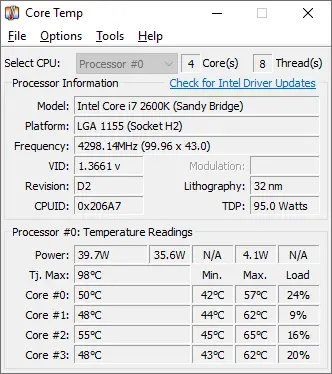Best software temperature of the CPU
The best software to know the temperature of the CPU for the computer
In Windows 7, 8, and 10, you can check the CPU temperature.
Knowing the temperature of the processor (computer processor) is one of the most important things you should know as a user, as it can cause a variety of issues. In this article, we will attempt to assist you in determining the temperature of the processor in all Windows systems, including Windows 7, Windows 8, and Windows 10, as well as learn about the normal processor temperature and provide direct links to the most trusted programmes.
In Windows 7, 8, and 10, you may check the temperature of the processor (processor).
Unfortunately, no such option exists in any of the Windows's settings, but knowing the temperature of the processor may be done using other methods, such as the BIOS and some apps built for this and other purposes, which we shall discuss here.
Using the BIOS to determine the temperature of the processor or processor Suggested topics
Laptops from Acer
The BIOS allows us to change the computer's basic settings. It has built-in hardware that allows you to check the temperature and access the motherboard settings for troubleshooting. Follow these procedures to check the temperature of the computer CPU via the BIOS:
We begin by restarting the computer.
In this stage, we press the key that displays the BIOS screen, which varies by manufacturer and may be F2, F10, or DEL, but the button will be displayed on the screen when the device restarts, as this button must be pressed at the correct moment, or the device will restart as usual.
The BIOS software will display a variety of options, one of which is the hardware monitor option, also known as H/W Monitor or PC health status.
We have a collection of data to check the temperature of the computer CPU and the rest of the computer's hardware, including the graphics card's temperature.
normal processor temperature
We can divide processor temperatures and put them in the following areas:
Normal temperature: In cases where the computer is idle, it ranges between 45 - 50 degrees Celsius.
Average temperature: It ranges between 70 - 80 degrees Celsius, where the processor temperature rises to this degree when the computer performs several tasks together, such as playing videos, editing graphics, and others.
High temperature: It often occurs when the device is performing intensive operations, as the temperature may range between 80 - 100 degrees Celsius.
Fix the high processor temperature issue
If the temperature increases above 80 degrees, do the following to cool down:
Make sure the item, particularly the fan, is dust-free.
Place the computer in a room that is dry and cool.
Reduce the device's load as much as feasible to save the CPU time and effort.
Knowing the temperature of the CPU (computer processor) through programs
Core Temp program to check the temperature of the processor
It is one of the powerful and small programs that provide us with a range of information, including the temperature of the processor (computer processor), and it is an easy-to-use and high-level program as well as being customizable, and this program supports all versions of Windows including XP, Vista, 7 and 8 and 10.
CoreTemp download link to check CPU temperature
HWMonitor to check CPU temperature
It is one of the great programs that allows you to monitor the temperature of the CPU (computer processor) and a number of other things, including fan speed, monitor temperature of the graphics card, hard drive, etc., and the Pro version of it is characterized by the ability to monitor devices remotely.
HWMonitor download link to check CPU temperature
NZXT CAM
It is a fast and easy-to-use program with a simple and clear interface, which allows assessing device performance, managing processor temperature, graphics card and fan speed, as well as tracking emergency problems and improving device performance.
Link to download the NZXT CAM program to know the temperature of a processor
Speccy
It is considered one of the advanced and lightweight programs at the same time, it offers you the perfect choice by giving a quick summary of the information you want, or it can be more in depth and detailed, as it provides a lot of information about the motherboard, computer processor, graphics card, RAM, monitor Temperatures to solve problems before they happen.
Speccy software download link to check computer processor temperature
Open Hardware Monitor
This software works on all Windows systems and is an open source program that provides a comprehensive view of the fan speed and core temperature sensors for AMD and Intel processors to monitor the CPU temperature continuously, and it is a suitable option for those who are looking for a lightweight program that secures them to monitor most parts of the device Including monitoring memory and graphics card, and knowing the temperature of the hard drive.
Link to download Open Hardware Monitor to find out the temperature of the processor
HWiNFO
HWiNFO program download link to know the temperature of the computer processor
AIDA64
AIDA64 program download link to check the temperature of the compressor
Real Temp
It is very similar to Core Temp in that it monitors the computer's processor in an easy and direct way including keeping track of the current minimum and maximum temperatures and loads.
Link to download Real Temp to know the temperature of the processor
SpeedFan
It is one of the best computer temperature monitoring software, and this software monitors fan speeds with the ability to change them directly, as well as various customization options.
SpeedFan download link to know the temperature of your computer's processor