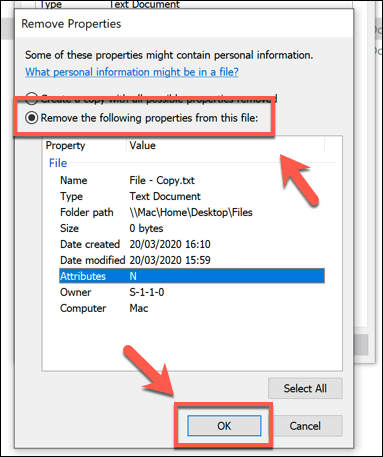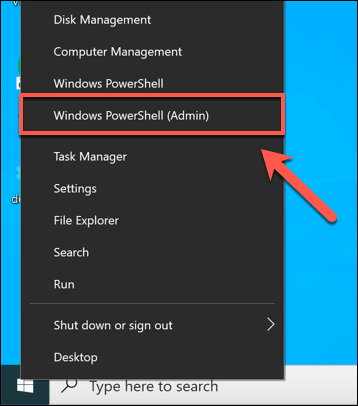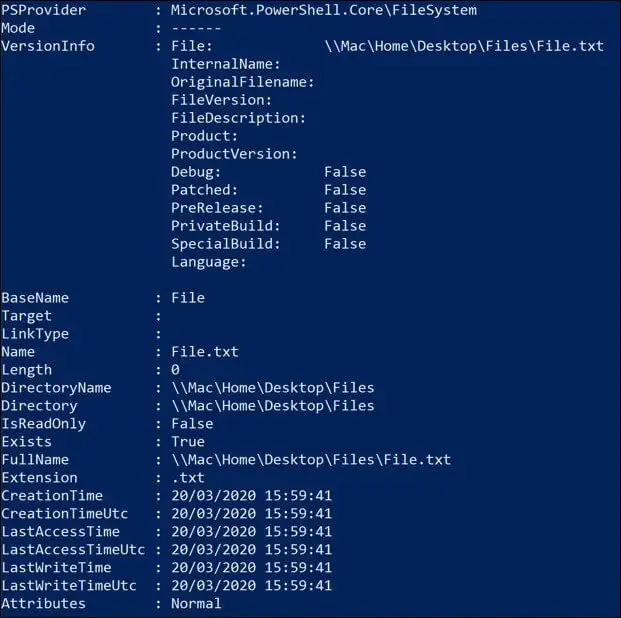Mastering File Attribute Management on Windows 10
Are you grappling with the persistence of file attributes on your Windows 10 system? Whether you're looking to modify, obscure, or simply understand these attributes, this guide will equip you with the knowledge and techniques to master file attribute management effectively. Learn how to manipulate crucial attributes like creation date, modification date, and more using various methods, including the potent Attribute Changer utility.
**Introduction: Understanding File Attributes on Windows 10**
File attributes, the hidden metadata attached to every file on Windows 10, divulge valuable information about a file's history and usage. From creation and modification dates to personal data, these attributes can be revealing. Discover how to navigate the intricate world of file attributes and their manipulation with the following techniques.
**I. Navigating File Attributes with Windows File Explorer**
Windows File Explorer offers insight into certain file attributes but restricts the modification of key attributes like modification and creation dates. Learn how to:
1. Access file attributes through Properties.
4. Toggle hidden and read-only attributes.
**II. Empowering Attribute Alteration Using Windows PowerShell**
Though complex, the Windows PowerShell provides the power to modify file attributes through commands. Discover how to:
1. Access PowerShell with administrative privileges.
2. Use commands to list and alter attributes.
3. Modify read-only access using Set-ItemProperty.
4. Validate changes via PowerShell and File Explorer.
**III. Effortless Attribute Manipulation with Attribute Changer**
Attribute Changer, a robust third-party utility, simplifies the process of changing file attributes. Follow these steps to wield its power:
1. Install and launch Attribute Changer.
2. Access advanced properties through Attribute Changer.
3. Modify hidden, read-only, and access attributes.
4. Alter creation, modification, and access timestamps.
5. Confirm and apply attribute changes.
**IV. Elevate Your File Management on Windows**
Refine your file management skills using these methods:
1. Master file attributes manipulation for optimal control.
2. Utilize third-party utilities for efficiency and precision.
3. Cultivate a habit of better file management practices.
**Conclusion: A New Era of File Attribute Mastery**
Embrace the newfound ability to manage file attributes confidently on your Windows 10 system. Whether through Windows File Explorer, PowerShell commands, or the user-friendly Attribute Changer, you now possess the tools to control the information attached to your files. Elevate your file management skills and take charge of your digital environment. Share your own file management insights in the comments below and embark on a journey of seamless attribute manipulation.