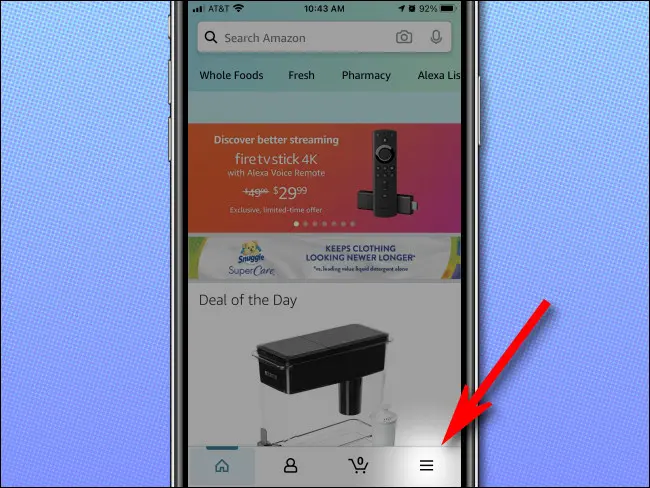How to Use the Amazon App to Locate Your Orders
If you often shop on Amazon.com, having a record of all of your previous orders in one location may be useful. Fortunately, seeing a list of your orders is simple using the Amazon app, which is available for iPhone, iPad, and Android. Here's how to do it.
To begin, launch your device's "Amazon" app. Find the hamburger button (three horizontal lines) and press it. This button is found in the upper-left corner of the screen on Android and iPad.
The hamburger button is located in the lower-right area of the iPhone.
In the menu that appears, tap “Your Orders.”
On the next screen, by default, you'll see a list of Amazon orders in reverse chronological order (most recent at the top). You may use the "Filter orders" option to sift through orders, or press "Search all orders" towards the top of the screen to search prior orders. Tap each order's entry in the list to discover additional information about it.
You can find out when an item was sent or delivered, how much it cost, trace the shipment if it hasn't arrived yet, and even buy the same things again on the order details screen.
You may also contact Amazon for product assistance or make a return request from this page by tapping the appropriate option on the screen. It's all quite nicely thought out and simple to use, so now that you know where it is, you can utilize the "Your Orders" section to refer to a previous purchase whenever you need to. Have fun shopping!
How to Get a Refund from Amazon
Amazon in Europe
How to work with Amazon from home
Is Amazon Prime Worth the Money
My Experience with Amazon EU
Amazon's Renewed Program Profits from Returned
How Amazon FBA works
How to work with Amazon from home
What is the location of Amazon EU SARL